=pod
=head1 NAME
Spreadsheet::Reader::Format - Formatting for various spreadsheet readers
=begin html





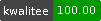 =end html
=head1 SYNOPSYS
#!/usr/bin/env perl
use MooseX::ShortCut::BuildInstance 'build_instance';
use Spreadsheet::Reader::Format;
use Spreadsheet::Reader::Format::FmtDefault;
use Spreadsheet::Reader::Format::ParseExcelFormatStrings;
use Spreadsheet::Reader::ExcelXML;
my $formatter = build_instance(
package => 'FormatInstance',
# The base United State localization settings - Inject your customized format class here
superclasses => [ 'Spreadsheet::Reader::Format::FmtDefault' ],
# ParseExcelFormatStrings => The Excel string parser generation engine
# Format => The top level interface defining minimum compatability requirements
add_roles_in_sequence =>[qw(
Spreadsheet::Reader::Format::ParseExcelFormatStrings
Spreadsheet::Reader::Format
)],
target_encoding => 'latin1',# Adjust the string output encoding here
datetime_dates => 1,
);
# Use in a standalone manner
my $date_string = 'yyyy-mm-dd';
my $time = 55.0000102311;
# Build a coercion with excel format string: $date_string
my $coercion = $formatter->parse_excel_format_string( $date_string );
# Checking that a DateTime object was returned
print ref( $coercion->assert_coerce( $time ) ) . "\n";
# Checking that the date and time are presented correctly: 1904-02-25T00:00:01
print $coercion->assert_coerce( $time ) . "\n";
# Set specific default custom formats here (for use in an excel parser)
$formatter->set_defined_excel_formats( 0x2C => 'MyCoolFormatHere' );
# Use the formatter like Spreadsheet::ParseExcel
my $parser = Spreadsheet::Reader::ExcelXML->new;
my $workbook = $parser->parse( '../t/test_files/TestBook.xlsx', $formatter );
=head1 DESCRIPTION
In general a completly built formatter class as shown in the SYNOPSYS is already used
by the package L to turn unformatted data into formatted
data. The purpose is to allow the Excel equivalent of localization of the output. The
general localization options are mostly found at the workbook level. Individual cells
also contain information about how that cell data should be formatted.
It is possible to insert alternate roles in the Formatter build or use methods
to customize the defaults used by the formatter for use in the Spreadsheet reader. It
is also possible to use the formatter to output custom format code for post processing
output..
=head2 Module Description
This module is written to be an L
for the Formatter class used in L so that the core
L and the
L for the
parser can easily be swapped. This interface really only defines method requirements for
the undlerlying instance since the engine it uses was custom-built for
L. However, adding a shim to this package so it can
be used by L (for example) should be easier because of the
abstraction.
This module does not provide unique methods. It just requires methods and provides a
uniform interface for the workbook package. Additional attributes and methods provided
by the sub modules may be available to the instance but are not in the strictest sence
required.
=head2 Methods
These are the methods required by this interface. Links to the default implementation
of each method are provided but any customization of the formatter instance for Spreadsheet
parsing will as a minimum require these methods.
=head3 parse_excel_format_string( $string, $name )
=over
B This is the method to convert Excel format strings to code that will
translate raw data from the file to formatted output in the form defined by the string.
It is possible to pass a format name that will be incorperated so that the method
$coercion->display_name returns $name.
B L
=back
=head3 get_defined_conversion( $position )
=over
B This method returns the code for string conversion for a pre-defined
conversion by position.
B L
=back
=head3 set_target_encoding( $encoding )
=over
B This sets the output $encoding for strings.
B L
=back
=head3 get_target_encoding
=over
B This returns the output encoding definition for strings.
B L
=back
=head3 has_target_encoding
=over
B It is possible to not set a target encoding in which case any call to decode
data acts like a pass through. This returns true if the target encoding is set.
B L
=back
=head3 change_output_encoding( $string )
=over
B This is the method call that implements the output encoding change for $string.
B L
=back
=head3 get_excel_region
=over
B It may be useful for this instance to self identify it's target output.
This method returns that value
B L
=back
=head3 set_defined_excel_formats( %args )
=over
B This allows for adjustment and or addition to the output format lookup table.
The default implementation allows for multiple ways to do this so please review that documentation
for details.
B L
=back
=head3 set_cache_behavior( $bool )
=over
B This sets the flag that turns on caching of built format conversion code sets
B L
=back
=head3 set_date_behavior( $bool )
=over
B This sets the flag that interrupts the date formatting to return a datetime object rather
than a date string
B L
=back
=head3 set_european_first( $bool )
=over
B This also sets a flag dealing with dates. The date behavior that is affected here
involves parsing date strings (not excel date numbers) and checks the DD-MM-YY form before it
checkes the MM-DD-YY form when attempting to parse date strings.
B L
=back
=head3 set_workbook_inst( $instance )
=over
B This sets the workbook instance in the Formatter instance.
L should do this automatically and will overwrite this attribute
if the end-user sets it. The purpose of this instance is for the formatter to see some of the
workbook level methods;
B
=over
L
L
=back
B L
=back
=head1 SUPPORT
=over
L
=back
=head1 TODO
=over
B<1.> Nothing yet
=back
=head1 AUTHOR
=over
=item Jed Lund
=item jandrew@cpan.org
=back
=head1 COPYRIGHT
This program is free software; you can redistribute
it and/or modify it under the same terms as Perl itself.
The full text of the license can be found in the
LICENSE file included with this module.
This software is copyrighted (c) 2016, 2017 by Jed Lund
=head1 DEPENDENCIES
=over
L - 0.77
L
L - decode
L 2.1213
L - confess
L - 1.000
L - 0.012
L
L - clone
=back
=head1 SEE ALSO
=over
L - Excel 2003 and earlier
L - 2007+
L - 2007+
L
=over
All lines in this package that use Log::Shiras are commented out
=back
=back
=begin html
=end html
=head1 SYNOPSYS
#!/usr/bin/env perl
use MooseX::ShortCut::BuildInstance 'build_instance';
use Spreadsheet::Reader::Format;
use Spreadsheet::Reader::Format::FmtDefault;
use Spreadsheet::Reader::Format::ParseExcelFormatStrings;
use Spreadsheet::Reader::ExcelXML;
my $formatter = build_instance(
package => 'FormatInstance',
# The base United State localization settings - Inject your customized format class here
superclasses => [ 'Spreadsheet::Reader::Format::FmtDefault' ],
# ParseExcelFormatStrings => The Excel string parser generation engine
# Format => The top level interface defining minimum compatability requirements
add_roles_in_sequence =>[qw(
Spreadsheet::Reader::Format::ParseExcelFormatStrings
Spreadsheet::Reader::Format
)],
target_encoding => 'latin1',# Adjust the string output encoding here
datetime_dates => 1,
);
# Use in a standalone manner
my $date_string = 'yyyy-mm-dd';
my $time = 55.0000102311;
# Build a coercion with excel format string: $date_string
my $coercion = $formatter->parse_excel_format_string( $date_string );
# Checking that a DateTime object was returned
print ref( $coercion->assert_coerce( $time ) ) . "\n";
# Checking that the date and time are presented correctly: 1904-02-25T00:00:01
print $coercion->assert_coerce( $time ) . "\n";
# Set specific default custom formats here (for use in an excel parser)
$formatter->set_defined_excel_formats( 0x2C => 'MyCoolFormatHere' );
# Use the formatter like Spreadsheet::ParseExcel
my $parser = Spreadsheet::Reader::ExcelXML->new;
my $workbook = $parser->parse( '../t/test_files/TestBook.xlsx', $formatter );
=head1 DESCRIPTION
In general a completly built formatter class as shown in the SYNOPSYS is already used
by the package L to turn unformatted data into formatted
data. The purpose is to allow the Excel equivalent of localization of the output. The
general localization options are mostly found at the workbook level. Individual cells
also contain information about how that cell data should be formatted.
It is possible to insert alternate roles in the Formatter build or use methods
to customize the defaults used by the formatter for use in the Spreadsheet reader. It
is also possible to use the formatter to output custom format code for post processing
output..
=head2 Module Description
This module is written to be an L
for the Formatter class used in L so that the core
L and the
L for the
parser can easily be swapped. This interface really only defines method requirements for
the undlerlying instance since the engine it uses was custom-built for
L. However, adding a shim to this package so it can
be used by L (for example) should be easier because of the
abstraction.
This module does not provide unique methods. It just requires methods and provides a
uniform interface for the workbook package. Additional attributes and methods provided
by the sub modules may be available to the instance but are not in the strictest sence
required.
=head2 Methods
These are the methods required by this interface. Links to the default implementation
of each method are provided but any customization of the formatter instance for Spreadsheet
parsing will as a minimum require these methods.
=head3 parse_excel_format_string( $string, $name )
=over
B This is the method to convert Excel format strings to code that will
translate raw data from the file to formatted output in the form defined by the string.
It is possible to pass a format name that will be incorperated so that the method
$coercion->display_name returns $name.
B L
=back
=head3 get_defined_conversion( $position )
=over
B This method returns the code for string conversion for a pre-defined
conversion by position.
B L
=back
=head3 set_target_encoding( $encoding )
=over
B This sets the output $encoding for strings.
B L
=back
=head3 get_target_encoding
=over
B This returns the output encoding definition for strings.
B L
=back
=head3 has_target_encoding
=over
B It is possible to not set a target encoding in which case any call to decode
data acts like a pass through. This returns true if the target encoding is set.
B L
=back
=head3 change_output_encoding( $string )
=over
B This is the method call that implements the output encoding change for $string.
B L
=back
=head3 get_excel_region
=over
B It may be useful for this instance to self identify it's target output.
This method returns that value
B L
=back
=head3 set_defined_excel_formats( %args )
=over
B This allows for adjustment and or addition to the output format lookup table.
The default implementation allows for multiple ways to do this so please review that documentation
for details.
B L
=back
=head3 set_cache_behavior( $bool )
=over
B This sets the flag that turns on caching of built format conversion code sets
B L
=back
=head3 set_date_behavior( $bool )
=over
B This sets the flag that interrupts the date formatting to return a datetime object rather
than a date string
B L
=back
=head3 set_european_first( $bool )
=over
B This also sets a flag dealing with dates. The date behavior that is affected here
involves parsing date strings (not excel date numbers) and checks the DD-MM-YY form before it
checkes the MM-DD-YY form when attempting to parse date strings.
B L
=back
=head3 set_workbook_inst( $instance )
=over
B This sets the workbook instance in the Formatter instance.
L should do this automatically and will overwrite this attribute
if the end-user sets it. The purpose of this instance is for the formatter to see some of the
workbook level methods;
B
=over
L
L
=back
B L
=back
=head1 SUPPORT
=over
L
=back
=head1 TODO
=over
B<1.> Nothing yet
=back
=head1 AUTHOR
=over
=item Jed Lund
=item jandrew@cpan.org
=back
=head1 COPYRIGHT
This program is free software; you can redistribute
it and/or modify it under the same terms as Perl itself.
The full text of the license can be found in the
LICENSE file included with this module.
This software is copyrighted (c) 2016, 2017 by Jed Lund
=head1 DEPENDENCIES
=over
L - 0.77
L
L - decode
L 2.1213
L - confess
L - 1.000
L - 0.012
L
L - clone
=back
=head1 SEE ALSO
=over
L - Excel 2003 and earlier
L - 2007+
L - 2007+
L
=over
All lines in this package that use Log::Shiras are commented out
=back
=back
=begin html
 =end html
=cut
=end html
=cut
 =end html
=cut
=end html
=cut



 =end html
=cut
=end html
=cut